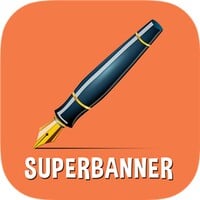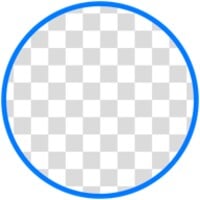PixelLab
Easily draw, add simple and 3D text and stickers, and edit your images for free!
- Category Photography
- Program license Free
- Version 2.0.7
- Size 36 MB
- Works under: Android
- Program available in English
- Content rating Everyone
- Package name com.imaginstudio.imagetools.pixellab
-
Program by
App Holdings
601 Union St. #4200Seattle, WA 98101
Easily add any sort of text that you want to the photos you take, including inspirational quotes and custom fonts
An Overview of PixelLab
Every modern smartphone makes it very easy to take all the pictures you want and even format them well in order to load to a variety of social media sites. However, when it comes to customizing those photos by adding text elements, most users need to send their photos through another program. PixelLab is an app that allows users to save a lot of time and space by adding text directly to their photos.
This app was developed and released by Imagin Studio. This particular app is specifically for Android and will not work with any other platform, but you can find versions of PixelLab that will work for iOS and even for Mac and PC desktops, as image editors. The Android app is currently on its first version and comes in at 11mb, so it’s fairly small and light for what it does.
What PixelLab Is and What It Does
PixelLab is an image editor that can allow users to easily add a variety of text elements to the photos they take. When you open up this app, you can drag any of your photos into the folder and begin adding text. They then save inside of the app so that you can easily access them for posting elsewhere later. So everything works fairly fluidly here and allows you to move from one step to another pretty quickly, so you can do a lot of images in a short period of time.
One of the best things about this app is that there aren’t really many restrictions on the text you can create. You can change the color of the text, the size, and even increase the sharpness and the quality. You can choose to type in custom text, or you can pick from thousands of different quotes that PixelLab has, such as inspirational quotes.
Features of PixelLab
One of the first big features you’re going to notice with PixelLab is the myriad of options you’ll get in terms of text elements to add. As soon as you drop a photo in, you will see a wide array of elements. You’re going to notice font styles and other things you can apply to your photos. Then it’s as easy as typing in the text you want and adjusting the size, the color, the type of font, etc.
Another great feature is in how easy it is to save your finished photos. You can easily access everything that you have saved to the app in order to post your photos to Facebook, Instagram, Twitter, and other social networks. Or they can easily transport to other apps in order to create collages and slide shows. It just depends on what you want to do with them.
Pros and Cons of PixelLab
Pros
- A free text editor
- Very easy to use
- Can quickly add text
- Tons of elements that you can adjust
Cons
- Prone to lagging and crashing
- Can only do one photo at a time, no batches
Bug fixes, improvements.